Cingular 8525 business phone

HSDPA support, Wi-Fi, Bluetooth -- they're all present and accounted for in Cingular's new Windows Mobile powerhouse. Does the 8525 steal the 3G smartphone crown?
Design
The Cingular 8525 feels like a large phone, but in a good way. Closed, it is almost exactly the same size as a Palm Treo 700p, but it opens to reveal a large, comfortable QWERTY keyboard, while allowing for a large 2.8-inch screen. HTC, the phone's original designer, has provided a wealth of navigational buttons, including a five-way button near the screen and a set of arrows on the keyboard, three separate ''OK'' buttons and a clickwheel on the side. The phone has dedicated buttons for Internet Explorer, e-mail, push-to-talk (which will be available for the 8525 in early 2007) and even the Comm Manager, which is a nice touch. The microSD slot is conveniently located on the side, and the battery cover, while a bit thin, pops open at the flick of a switch, which saved our fingernails some grief.
Calling - Excellent
Calling on the 8525 is solid, with plenty of functions to make calling easier. In addition to speed dial and recent-call listing, the Cingular 8525 allows while-you-type searching of your contact list from within the phone screen. With the keyboard closed, you still have the onscreen touch keys, which are large enough to be usable, as well as voice commands, though not speaker-independent voice dialing. Calls sound good, though a bit hollow, and background noise was kept to a minimum. Reception in our New York office was spotty; we got only a single bar of UMTS reception -- not ideal, but strong enough to be functional -- while on our way to the northern New Jersey suburbs, we could see the phone switch between GPRS and UMTS as we traveled, revealing some soft spots in Cingular's 3G coverage (though reps for the carrier assured us that these patchy areas are steadily shrinking).
Messaging - Good
The Cingular 8525 is rich with e-mail functions, though it's a bit hobbled when it comes to instant messaging. Cingular's Xpress Mail service helps speed the process for setting up an e-mail account, though, like BlackBerry's desktop connect software, it must be running on your PC at all times to push e-mail from your various accounts to your phone. For our purposes, it was better to stick with Outlook running through ActiveSync, though Xpress Mail does allow more flexibility. The keyboard on the 8525 we were using gave us some serious problems. All too often, keystrokes didn't register as we typed, requiring multiple strokes and making for numerous typos. This was especially troubling when it came to typing passwords, which Windows Mobile completely hides. Though the keys are easily the most comfortable we've used on a recent smartphone, the lack of response was worrisome, and we hope this can be chalked up to our pre-production review unit. Finally, though the 8525's built-in MSN messenger app is our IM client of choice around the office, we wish Yahoo, AIM, and ICQ protocols also came standard.
Part 2
---
 Smart V888 from China
Smart V888 from China
 Nokia Vertu Le Mans and Indianapolis Ascent Phones
Nokia Vertu Le Mans and Indianapolis Ascent Phones
 Mobile Phones News
Mobile Phones News
 News
News
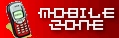
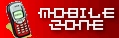

 Smart V888 from China
Smart V888 from China Nokia Vertu Le Mans and Indianapolis Ascent Phones
Nokia Vertu Le Mans and Indianapolis Ascent Phones Mobile Phones News
Mobile Phones News News
News