Palm Treo 680 smartphone

No, it's not 3G, but this budget-priced Treo still comes with plenty of messaging and productivity bells and whistles. Does the 680 hold its own against the smartphone competition?
Design
Besides the welcome lack of an external antenna, the new, consumer-oriented Treo 680 is a dead ringer for its 3G Palm OS counterpart, the 700p. The keypad is still smallish, the function key layout is essentially the same, and the 320 x 320 display still looks sharp, bright and vivid. One interesting change is that the MMC/SD/SDIO slot sits on the right side of the 680, protected by a plastic flap, rather than along the top of the phone. And while the 680 is roughly the same size as the 700p (4.4 by 2.5 by 0.8 inches), at 5.5 ounces it's more than a half ounce lighter than its 6.1-ounce Palm OS sibling.
Messaging - Excellent
As with the 700p, the 680 comes up aces in the messaging department. The bundled VersaMail app lets you check POP/IMAP mail, as well as Microsoft Exchange accounts through ActiveSync. The setup couldn't have been easier; we just entered our Exchange username and password and we were soon checking our messages, calendar and contact info. Those craving push e-mail can connect using Good Messaging, and Cingular's Xpress Mail serves as an able desktop redirector for messages, PIM info and even documents residing on your PC. Palm's VersaMail packs in myriad options, including copy/paste and while-you-type searching for contacts within the ''To:'' field, and you can view more than 240 characters in the message interface, far above our preferred 160. That said, we were disappointed the 680 didn't improve upon the 700p by bundling an instant messaging client.
Productivity - Very good
As with the Treo 700p, the 680 comes bundled with DataViz's impressive Documents To Go app, which makes for easy viewing and editing of Office documents. We had no trouble panning around PDFs using the stylus, and we could tweak formulas and view comments in Excel documents. We had some problems with images in our Word documents; specifically, they had a tendency of disappearing when we saved our changes. However, upgrading to the latest version of Documents To Go (for a USD30 fee, natch) seemed to solve those formatting snafus. We were also a bit annoyed that zooming in and out of documents took a couple taps of the stylus.
Part 2
View images >
---
 Second iPhone In The Works: iTunes, Mobile IM?
Second iPhone In The Works: iTunes, Mobile IM?
 TWIG Discovery,combines mobile phone with GPS sat-nav
TWIG Discovery,combines mobile phone with GPS sat-nav
 Mobile Phones News
Mobile Phones News
 News
News
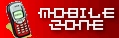
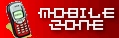

 Second iPhone In The Works: iTunes, Mobile IM?
Second iPhone In The Works: iTunes, Mobile IM? TWIG Discovery,combines mobile phone with GPS sat-nav
TWIG Discovery,combines mobile phone with GPS sat-nav Mobile Phones News
Mobile Phones News News
News